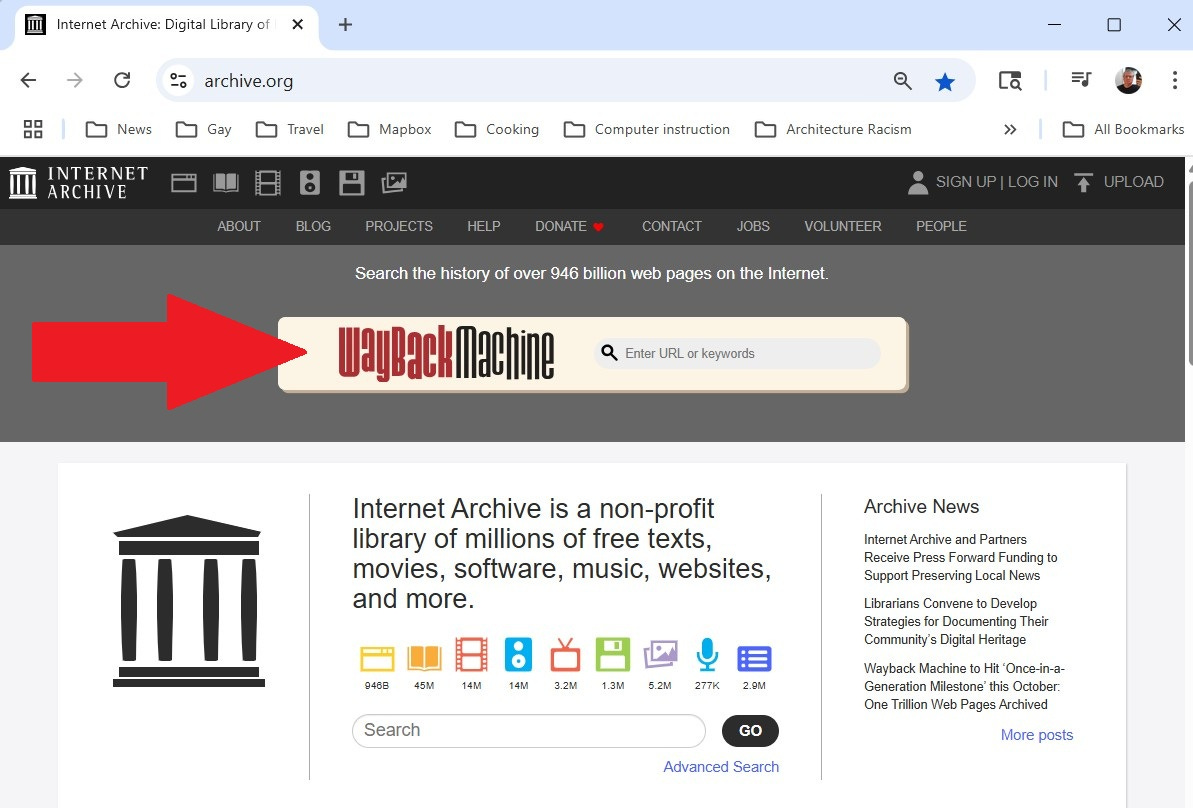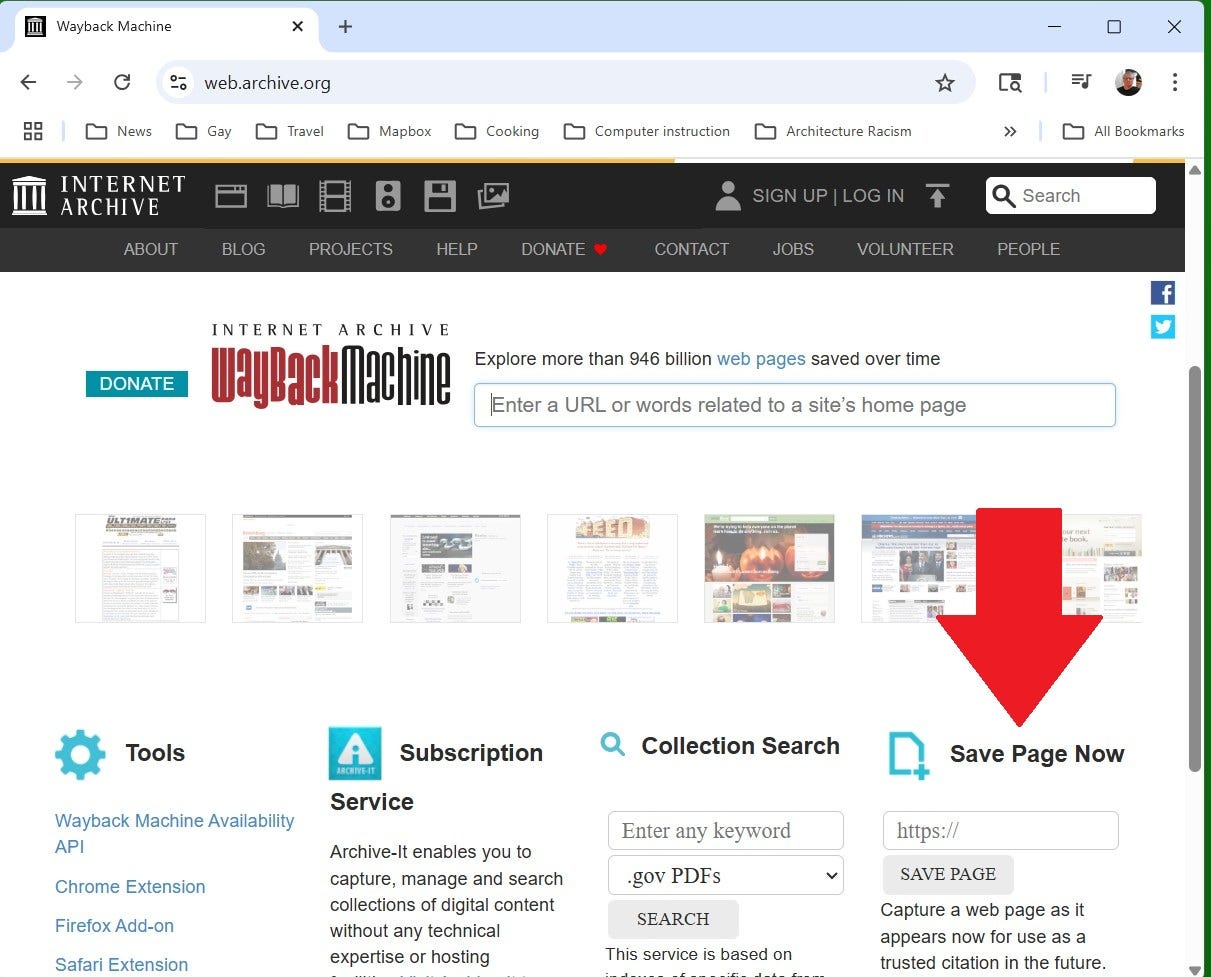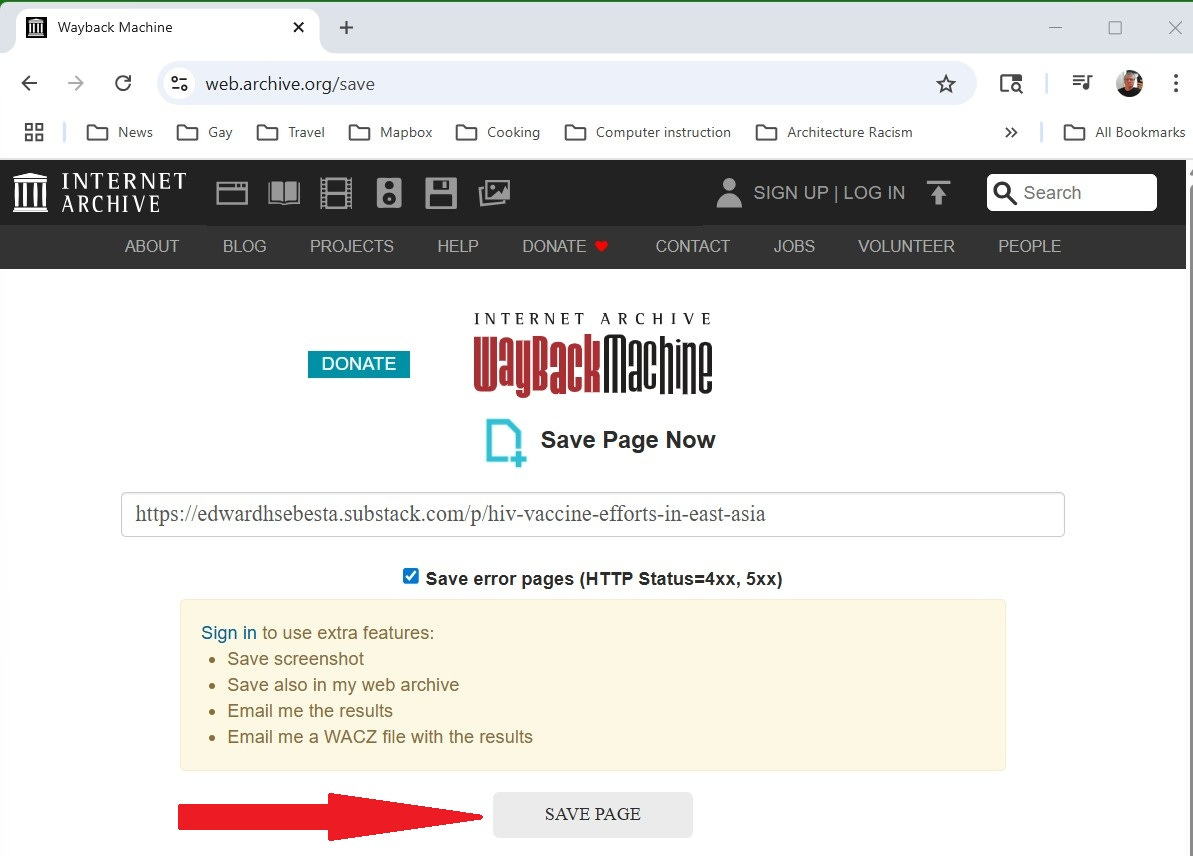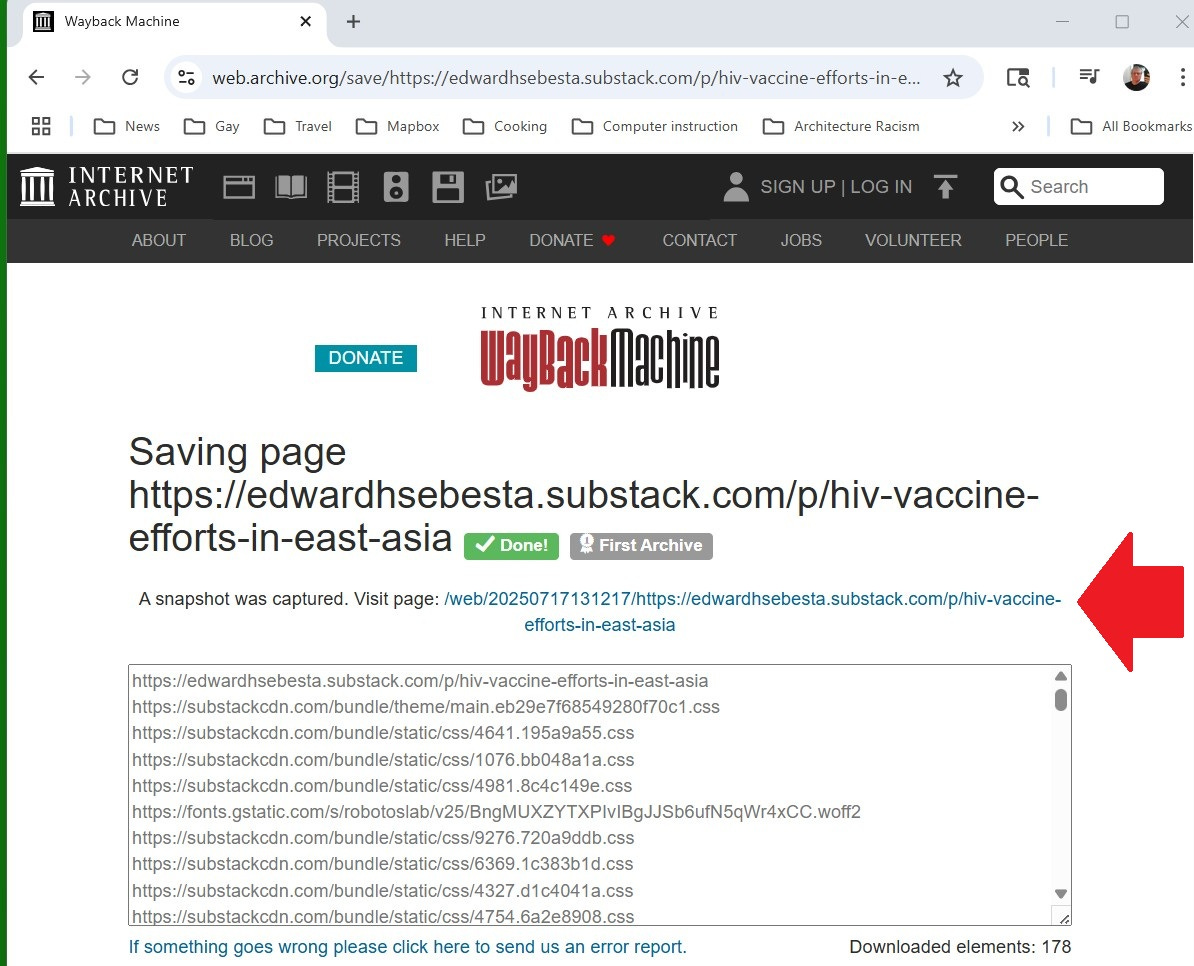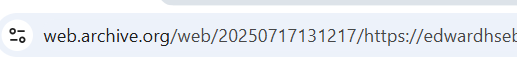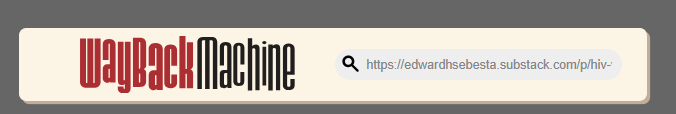Saving your post or webpage at the Internet Archive. Safeguard from deplatforming. It is FREE. Update.
It is really easy to do and you will have your pages archived for the ages. Save the webpages for the links that you have in your post also.
Subscriptions are free, but make sure you link up at least one of other place incase this newsletter gets suspended.
I am on this platform to repost Gay art by others.
https://bsky.app/profile/gaypartisan.bsky.social
This is a forum I occasionally post on to keep active and as a backup connection.
https://www.reddit.com/r/gaycentric/
Introduction. Updated.
I am currently archiving my Substack newsletters at the Internet Archive and I am publishing provisionally on Substack. Connect with me on other platforms to be connected.
However, I thought I would share this as something useful for everyone.
Update:
When my post has links to other supporting material or documenting references, I save all those links into the Internet Archive. If the web page is pulled or the site goes out of business, the referred to webpage is still at the Internet Archive. Sometimes, if I think it is likely that the web page is going to be pulled or there is a risk of it being pulled, I will have the link, and the link to the webpage at the Internet Archive both in my newsletter.
UPDATE: SOMETIMES WORKS WITH SUBSTACK, SOMETIMES NOT.
Internet Archive
Just type into your browser archive.org.
You will get the following page and think click on the graphic WayBack Machine as shown with the red arrow below.. (Yes, it is from the Rocky and Bulwinkle Show.)
This will show up. You just paste into the blank indicated by the red arrow below “Save Page Now,” and then press the save page button.
This window will then appear. I am using one of my Substack posts as an example. This allows you to check that you are saving what you thought you were saving and you have a complete URL.
Click on the SAVE PAGE button indicated by the red arrow.
It will start saving and you will see this. The Internet Archive has 900+ billion pages and at some times of day it might be busy with everyone’s requests. So sometimes you need to give it a minute.
You can run up to four seperate sessions with Chrome at the same time saving your pages.
When it has finished it looks like this. There is a green box with a check mark saying done. It also lets you know if you are the first to archive it. The Internet Archive shows you the link the page will have at the Internet archive. (Indicated by the red arrow below.)
NOTE: You will want to copy and past the link into a WORD document so you have a list of all the Internet Archive pages you saved.
When you click on it, you will see your page as saved at the Internet Archive.
In your browser you will see the Internet Archive link. If you look at the Internet Archive link you will see in it the year, month, date, and I am not sure what the remaining part of the number is.
In the page it will show the URL it captured, how many times it has been captured, and when. You can read the webpage. It will be there as long as the Internet Archive exists.
This is useful not only to save your things, but also to archive other people’s links, in particular when a webpage might be removed during a controversy or it is a useful page that it is important not to be lost.
I am archiving my Substack newsletters.
Now lets go find the archived page.
Go to this page.
Put in your link and press return.
You will see this. You will need to scroll down the page in this instance.
Scroll down the page and you can see a blue dot.
Put your cursor on the blue dot and this will appear. Click on the blue time 13:12:17 in this case and the archived page will appear.
Give the Internet Archive a minute. Millions of people are saving things and it has 900+ billion webpages.
And this appears. You might have to hit refresh to get all the images to show up.
Sometimes you will have to click on something twice.
That is all there is to it.
By the way, they have millons of books in all sorts of languages from 1923 and before, sound tracks, music, archived also.