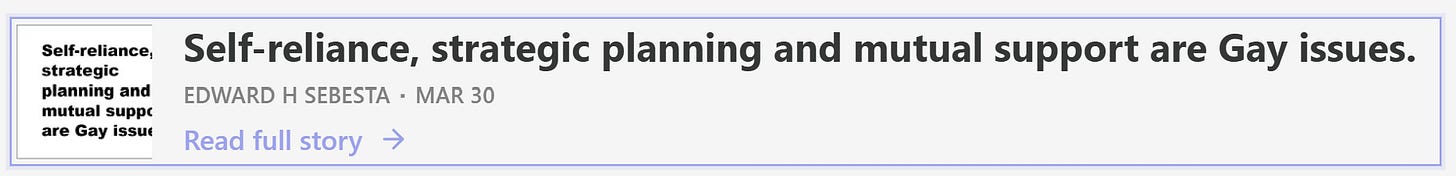Computer Guidance. Backing up your computer and data.
My experience shared with you so you can avoid painful experiences.
Subscriptions are free.
Introduction
This isn’t a Gay issue, except it is about making the Gay community more resilient and helping each other. See links at the end of this post. I have learned some things through a lot of effort and money recently and some of you will find it valuable.
If you know something that would make this post more valuable as a resource or you think some conclusion is wrong, please let me know.
This section will be removed later, but for the posting of this, you will have some background as to why I am advising these things.
Backup crashed due to power outage in neighborhood when I finished unwrapping the new backup.
You can skip to the advice section if you want. This background is to just to tell you what happened, so you know that backing up your data and aggressively working on computing issues is important.
Last week my computer went in for recovery and then now my Back up storage unit is at the shop for recovery. It will take days since it is almost 5TB of data and they are running the drives slowly.
Just as I was ready to copy my OWC 64TB storage unit to a Seagate Drive, in Oak Cliff, a section of Dallas, there was a power outage twice about 5 seconds apart and my OWC went down. I have a surge protector, two in series for all my computer equipment. Nothing else went down, but the OWC. OWC corporation was worthless for help.
If you move to Texas, you need to consider buying two surge protectors in parallel for all electronic equipment. I have done so since the late 1980s. Texas doesn’t really know how to run an electric power grid. In 2021 power was out for 4.5 million homes for days in cold weather and pipes burst in thousands of homes and buildings and over 100 people directly died from freezing to death as a result.
Back to my issues. Fortunately, I had backed up my data in July 2024 and so most of the data on the OWC is already on two 5TB flash drives. I also have a Western Digital unit backup, but my new computer doesn’t have an ethernet and the shop I am dealing with is holding off using it to recover instead of OWC. They have tried getting it up, but
I use a local shop with tech heads which is really good. Don’t use the repair services of the big box stores.
I am thinking of having a computer resource page for my readers. I am an engineer and I do reading of Ars Technica and I do learn some basics. I wonder how the average person deals with computers. Also, I can just throw money at the problem.
Part of the problem with my backup is that it has taken time to work through one technical issue or another and also stupid Amazon delivery issues.
The days added up and had I been one day earlier in backing up, I would have not had the disaster I am working through now. Be very aggressive in pursing backups if you can afford it.
Survival Tip section for computing.
Avoiding loss of data or programs
[1] You need to make backing up your data urgent. It is your highest priority. Survival can be a matter of just hours.
If you aren’t backed up, or just have one backup, you need to act NOW to get backup going. It is your absolute highest priority. If you can afford it, pay for overnight delivery. If you can afford it do duplicate ordering.
When equipment arrives, start doing backups immediately, even if the backup turns out to be slow.
Get all the equipment ordered immediately. Once you get one task done, you want the equipment to do the next step there.
[2] Two surge protectors in series. One surge protect plugged into the wall, the other surge protector plugged into that one. Your equipment should be isolated from the problems of the Power comp;any delivering electricity. Even with a UPS unit, I have the UPS with a surge protector and then another surge protector plugged into it. Always two surge protectors between valuable equipment and the local electricity supply.
We have two surge protectors in series for our TV and all other electronic or electric equipment.
[3] Universal Power Supplies (UPS). Where possible I am having my computers powered by UPS units. They UPS units are plugged into the surge protector. Power goes out, the computer doesn’t experience anything. In my neighborhood lights might flicker, but the computer and hard drives experience nothing.
Also, with UPS units, they sometimes start having alerts when the lights aren’t flickering because the electricity in your neighborhood has something odd going on. What I learned is that the power supply isn’t as smooth as I thought. .
Know your plugs on the Universal Power Supply unit. Some have bypass plugs where you aren’t using the UPS, but getting your electricity from the surge protector. So if the power goes out, you still have your equipment go down.
Get commercial grade. I originally purchased retail ones, and they are failing over time and during power outages. If your computer repair place can’t help you get commercial grade, maybe you need a new computer repair place.
Surge protector for a house. I am thinking of that for my house. They are expensive, and I might get a surge protector in the form of a battery backup system for the house. However, it is also likely redoing the breaker box, so I might not. But if you hare having a house built, or renovating a place, or doing a new electrical system, you might consider it.
[4] You need at least two backups. I am thinking they should be two different brands. Companies have had massive failures with whole groups of products. If you can afford it, have three drives available for backup. If one drive fails, you will need to have the 3rd drive available to do an immediate backup.
[5] The backup needs to be large enough to do multiple backups of data. You don’t want to be deleting an earlier backup until you get a current backup saved. So if you have 1TB (Terabyte) of data, your back up should be 4 or 5TB. When you save the third backup, you can delete the earliest back up and still have two backup folders on your device.
[6] You need to put it on your calendar the backups. At least once a week.
[7] Trust nothing. Anything can fail. There is no good brand that I know of. So what do you do if you laptop, drive, smartphone, etc. fails. You need to have a system that if anything failed in the next 5 minutes, you would be minimally impacted. I paid $1800 for the OWC and it is now in the shop.
[8] Clearly label all your backups. Give them names and date when you backed them up. I keep my backups in the original packaging and write a designated name on them, and in them I have a WORD document with info as to what backup it is. Adopt a naming convention for your backups. I have adopted YYYYMMDD for Year, Month, Date for file names for the back ups.
[9] These RAID external drive fancy set ups aren’t worth it. I purchased two of them for about $3,000 total and they in the end failed. Buy three high capacity hard drives for much less money. Do immediate backups, and then do regular back up’s
[10] You don’t know whether a storage device is fast or slow until you try it. The 5TB SSD drives which were slow with the WD backup unit and my old computer, are now fast with my new computers and a Seagate drive. So it is unclear that SSD or hard drives (mechanical) are faster. Also, what might be fast in someone else’s set up, might be slow for you or vice versa. I was told that it is how all three items work together, the two drives and laptop, which means for regular people you won’t know whether it is working or not until you try it.
But even if the device is slow, you need to start backing up right away. Even if it takes several days.
You don’t know if the system is going to work until you actually try using it. So don’t delay testing it.
I am not paying the money for SSD drives as backup again.
[11] SSD drives have questions in regards to long term storage. You would think that something with no moving parts would be better, but the structures in an SSD are subject to degrading. Your computer avoids this by having a special algorithm to make sure that use of the SSD drive is spread out so the devices are evenly worked. How well they resist the usual background radiation over time isn’t known.
[12] Your computer might need to be changed out every 3 years. They simply don’t last. If they act strange at all, consider getting a new one. I wouldn’t have lost all my programs if I had finally decided to switch earlier this year.
I am not finding any sturdier computer. Because of Windows you will likely have to get a new computer anyways, since it will require a more modern build.
[13] You need to replace storage if anything strange happens. Fortunately I got another storage unit, when I had strange behavior of the Western Digital unit.
[14] Electrostatic bags: If you are going to transport SSD drives, have Electrostatic bags to put the item into. I also use them for flash drives. I don’t know if you need to use them for a hard drive.
[15] Other storage issues: Don’t have magnets next to anything you are storing or any of your equipment.
[16] Office environment. If your house is dry, and when you touch things, there are sparks, like in winter, you need to be careful not to zap your equipment. Also, airflow, fans etc, or the equipment itself might generate static electricity in low humidity environments. You can get charged up petting an animal, walking on a carpet, etc. When I worked in semiconductors I had a electrostatic potential measuring tool, and wiping down a plastic surface with alcohol could make it have 20,000 volts.
I would not have one of those ionizing things to clean the air. You are putting electrical charge all over the place and the dirt it is removing, it is removing it by having it press onto surfaces including your equipment.
Humidity works to eliminate electrical charge, and it needs to be 40%. If you have an environment where you can’t maintain the humidity, you need a grounding strap on you, or at least something you can touch to dissipitate static electricity. I would rely on humidity. Sooner or later you will forget to wear the grounding strap or you are in a rush, or you forget to touch something to dissipitate charge and then you zap your equipjment. Humidity will penetrate everything and eliminate all static electricity.
[17] Food and beverages can get spilled. I never have coffee or beverage on the right side of my computer where I have all sorts of connections and my back up drives. It is always on the left side of the computer. Think about what might happen if you spill something. I never have coffee over the keyboard.
Organize documentation.
Keep all documentation in folders and then kept in a hanging folder in a file box or drawer. All the documentation that came with it, online documentation that you downloaded, if it isn’t two long and you can print it out. Write down all passwords you might have used to set it up.
I scan and enlarge a lot of the documentation and put it in a WORD document so I can read it. I have it in a folder on my computer. Since you are backing up your folder, you will have backups for your documention.
Miscellaneous
Ars Technica has good information on high tech stuff gone wrong and very wrong. You are alerted to a lot of scams. It isn’t super technical, but much you can read without a technical education.
For example, this article made me aware that some people had concerns about some issues regarding Sandisk drives. For myself, I have had concerns after reading this article which prevent me from buying Sandisk products.
Recently in ArsTechnica I learned of issues with defective Intel chips.
Related links.
This is my guidance about security regarding identity theft which involves computer things.
The sources for tech info in this post are good to help you know what can go bad and also avoid bad products and pitfalls.
This is a post about Gays and self-reliance with links to my other advice posts.