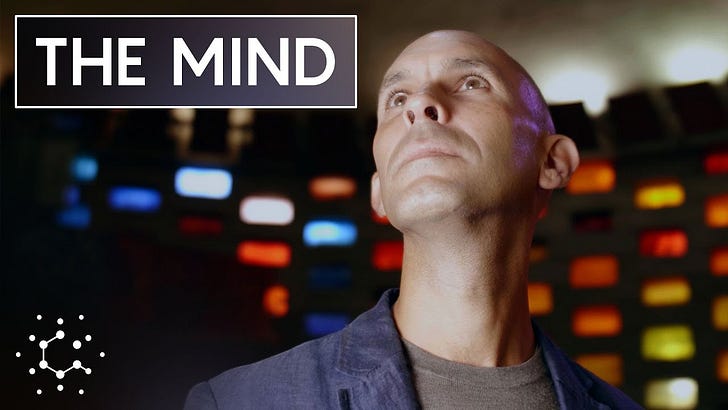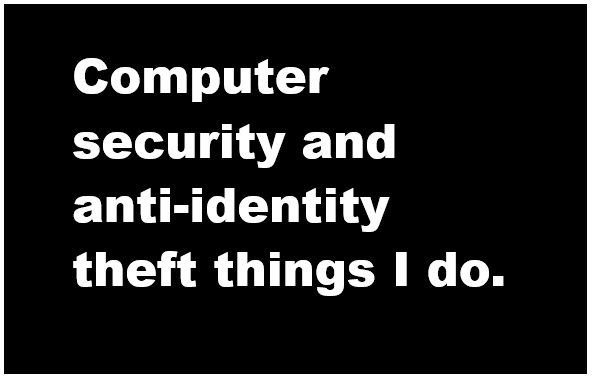Computer security and anti-identity theft things I do.
I know I am a bit over the top here, but I have a philosophy of better safe than sorry. Also, if you know of something I have overlooked, let me know.
Subscriptions are free.
Introduction
Now days you need to be careful using a computer, the internet and electronic communications because there is a world of people, many of them really smart people, wanting to rip you off.
As an activist researching extremist groups I have to worry about more than physical security. I have to be careful that I am not subjected to pranks or harassment or have private information made public. I read the technical press and learn of some new scam or vulnerability with computers regularly.
Gays can be harrassed by homophobes in the neighborhood or by passersbys. Activist Gays can be targeted, and some of you are activists, these are things to do. This can be done in a variety of ways.
Gays are often on their own in life, and so if you are hit hard, you may not have anyone to help you out.
Yes, some of my measures may seem over the top, but I rather error on doing too much, than find out I have done too little. I am not going to rely on myself on knowing all that is happening regarding computer security.
Some things on this list are obvious, but it is surprising how many people don’t follow basic things, so I am including it.
Look at these things as ala carte. Pick and choose what you might do.
Identity theft protection and online scams.
My general guiding principal is to control the flow of information, that is restrict, delete or shred it, and to realize that I won’t know all the possible scams that might exist.
[1] Have two types of computer security Windows security and something else. I have seen things slip past Windows and I have seen Windows not able to remove stuff. I have Bitdefender, but I am not recommending specifically Bitdefender. You might want something else.
The extra computer program you purchase, should automatically check any flash drives you plug into your computer.
[2] Once a week, I do firmware updates, operating system updates, and anti-virus scans, both quick, system and the whole C drive. Sometimes for one reason or another some firmware or software update hasn’t happened. Also, firmware updates are part of security protection.
I do these scans with the Windows security and then with Bitdefender.
Have a computer with a solid state drive, otherwise the scans can take a very long time. If you have a hard drive, start the full scan before you go to bed or before you go to work.
[3] I format all new flash drives before using them. I format all flash drives after I use them.
[4] I scan all newly purchased drives when I unpackage them.
[5] When traveling I use a VPN. Absolutely always.
[6] I don’t use Wi-Fi outside the house for my phone. I used the 5G service from my ceullar provider.
[7] I am switching to two-factor authentication whenever it is offered. I don’t delay or put if off. Switch right away.
[8] I am moving my two-factor authentication to text messages and not emails. I don’t have to worry about email phishing. I don’t want the logging in and the security two-factor check happening in the same system.
[9] I am signed up for alerts on financial accounts. My bank sends me alerts on checks over a certain amounts and suspicious activity for my accounts and credit cars. After paying at a local restaurant with my credit card, it flagged suspicious activity. Also, when I make password mistakes for my debit account I get alerts.
[10] I don’t ask that a business, bank, financial page to remember this device on critical things, and restrict the cases to just a few things where there isn’t a big risk.
[11] I avoid clicking on links in emails to do business. I go to the webpage and log in to do my business. Ebay might say I won and ask that I go pay for something. My bank might have a special offer. The car dealership might have an offer. Amazon is trying to sell me stuff. I go to the webpage and log in and complete the purchase there.
For other things, not purchases, I do the same, I don’t click on the links in the email, I go log onto the website and complete the business there.
Especially warning emails that try to provoke alarm.
This article explains how they are bypassing two-factor authentication with scare emails. Don’t click on links in an email.
I am not going to rely on myself to always know whether it is phishing or not.
[12] Online purchases. I restrict to just a few merchants, and also, I use Paypal whenever possible.
[13] Limit number of electronic payment systems.
[14] Delete junk emails, and then clear trash bin shortly after.
[15] Unless it is an email from me or someone I trust and which I am EXPECTING, I don’t open any attachments.
[16] I only use unsubscribe for email senders I know, otherwise I classify them as spam so they end up in my spam folder for quick deletion.
[17] Pay attention to what your computer system or browser is auto-filling. Some information you don’t want to be on your computer.
[18] I always log out of online accounts when done. When I am done with my business, I log out, I don’t close the window.
[19] My bank account, credit account has alerts and warnings. After visiting a local restaurant last year, I got an alert and someone was using my credit card info to make purchases and use Uber. When I have a large check written to someone, my bank asks me to verify, when it is submitted for deposit.
[20] I shred all junk mail that either has my name or address on it. Likely most of the shredding I do is unnecessary, but I am not going to rely on me keeping up with all the the ways criminals might use information. Have a shredder that cross-cuts.
I keep yellow paper pads so that I can fold a sheet of paper over flimsy plastic sheets that have mailing labels or other information on them, and then insert the folded paper into the shredder.
For thin catalogues or pamphlets, I just shred the pages individually. For thick catalogues I shred the cover, and then inserts for mailing in orders, and what else might have my name on it.
It takes very little time to feed something into the shredder. Also, the shredded material gets mixed in with documents that you know need shredding.
[21] I shred the mailing labels on packages. When purchases show up and they are in bags or some type mailing. If it can be shredded, I do shred the mailing label. I cut out the label and shred it and any barcodes applied to the package. If it plastic or not paper, again, I put it in a folded sheet of yellow paper. Labels on very thick cardboard boxes, I don’t do anything, but if the cardboard isn’t thick, it gets shredded. So this is incomplete protection, but I weigh how difficult a security measure might be versus risk. Also, I think the risk of these mailing labels is low.
[22] If I am throwing out a piece of paper, l shred it. Written notes, receipts or any random piece of paper, when I decide isn’t needed it gets shredded. I don’t want to assess whether each paper is a risk, or what I know about scams, or if I am current on what is happening with scamming, it just takes a few seconds to feed it into the shredder.
[23] I shred all documentation given with a prescription, the packaging, and the label on the bottle. The labels you have to slowly peel off and then stick to a sheet of paper and shred the paper. Shred perpendicular across the text.
[24] When I have to cut up a credit card or membership card, I cut it into vertical strips, perpendicular across the text, and divide the pieces into different groups and disperse the pieces into my shredder and four different trash cans. I know that the shredders now shred credit cards, but they don’t always do a good job. Am I doing overkill, yes, but I know absolutely the card info can’t be stolen.
[25] Check book doesn’t have driver’s license anymore. I use one of the safety patterns for the check design.
[26] What is in your car’s glove compartment? My proof of insurance is in my wallet now. Don’t leave papers in your car except when necessary for a specific visit and those papers should be in the trunk of the car, or at least not visible. Keep your car cleaned up. If your car is full of junk, it is likely that there is a piece of paper might be overlooked.
[27] Reduce the use of credit card with merchants. I don’t let it out of my sight. Too often I find that you use a credit card and a fraud is committed using your card in a few days. My bank is offering some enhanced security for cards and I am going to look into it.
[28] Passwords. Hackers have identified common passwords people like to use, such as “rainbow” and other such words and their program will run down the list first. Also, your birthday or anniversary or some special day or number or name is special it is a risk.
If when making a password you need at least to compose something the software or webpage says is strong or very strong.
The issue for most people is remembering the password which tends to result in them coming up with weak passwords that they can remember. So write it down and have a physical place for your passwords.
I don’t use password software. My philosophy is that if it is on your computer, someone will figure out how it can be hacked. Also, one popular password software had a backdoor in it put in my a disgruntled employee who used it later after he left the company.
[29] I don’t let Google save certain types of information for its autofill function. No credit cards numbers, social security numbers and other critical information it wants to save, but I just close the popup window. In other cases, the autofill is only used because there is two factor authentication.